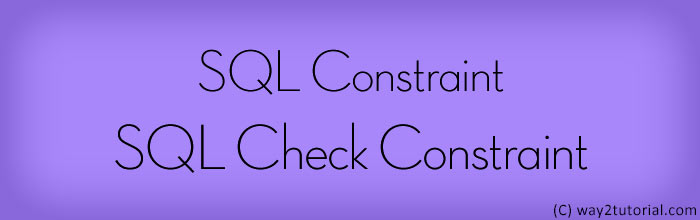SQL CHECK Constraint
SQL CHECK Constraint check specified specific condition, which must evaluate to true for constraint to be satisfied.
SQL CHECK Constraint must be specified as a logical expression that evaluated specific condition either TRUE or FALSE.
SQL CHECK constraint define at column level that allow only specified values for a column and Whereas define at table level that allow specified values as well as use other column value for checking specific condition.
CHECK CONSTRAINT defined at Column level
Define CHECK constraint at column level with other column attributes,
Syntax
CREATE TABLE table_name(
column_name datatype[(size)] [ NULL | NOT NULL ] CHECK (column_name condition),
column_name datatype[(size)] [ NULL | NOT NULL ] CHECK (column_name condition),
....
);
Example
SQL> CREATE TABLE student_info(
no NUMBER(3) PRIMARY KEY,
stu_code VARCHAR(10) CHECK (stu_code like 'j%'),
name VARCHAR(30) CHECK ( name = upper(name) ),
city VARCHAR(30) CHECK (city IN ('Houston','San Antonio','Boston','Miami'))
scholarship NUMBER(5) CHECK (scholarship BETWEEN 5000 AND 20000)
);
Table created.
SQL> INSERT INTO student_info VALUES (1,'j001', 'JAMES KENON', 'Miami', 8900);
1 row created.
We are create new student_info table name with following check constraints:
- Values inserted into
stu_codecolumn must be start with the lower letter 'j'. - Values inserted into
namecolumn must be capitalize. - Values inserted into
citycolumn only allow 'Houston','San Antonio','Boston','Miami' as valid legitimate values. - Values inserted into
scholarshipcolumn between 5000 and 20000.
CHECK CONSTRAINT defined at Table level
CHECK constraint apply in table level. Table level you must specified separately.
Syntax
CREATE TABLE table_name(
column_name datatype[(size)] [ NULL | NOT NULL ],
column_name datatype[(size)] [ NULL | NOT NULL ],
...,
CHECK ( column_name condition),
CHECK ( column_name condition),
...
);
Example
SQL> CREATE TABLE student_info(
no NUMBER(3) PRIMARY KEY,
stu_code VARCHAR(10),
name VARCHAR(30),
city VARCHAR(30),
scholarship NUMBER(5),
CHECK (stu_code like 'j%'),
CHECK (name = upper(name)),
CHECK (city IN ('Houston','San Antonio','Boston','Miami')),
CHECK (scholarship BETWEEN 5000 AND 20000)
);
Table created.
SQL> INSERT INTO student_info VALUES (1,'j001', 'JAMES KENON', 'Miami','8900');
1 row created.
You can also specifies CONSTRAINT keyword to specify the constraint name. Specifies constraint name is recommended way for creating table with CHECK constraint.
Syntax
CREATE TABLE table_name(
column_name datatype[(size)] [ NULL | NOT NULL ],
column_name datatype[(size)] [ NULL | NOT NULL ],
...,
CONSTRAINT check_constraint_name CHECK ( column_name condition),
CONSTRAINT check_constraint_name CHECK ( column_name condition),
...
);
Example
SQL> CREATE TABLE student_info(
no NUMBER(3) PRIMARY KEY,
stu_code VARCHAR(10),
name VARCHAR(30),
city VARCHAR(30),
scholarship NUMBER(5),
CONSTRAINT check_stucode CHECK (stu_code like 'j%'),
CONSTRAINT check_name CHECK (name = upper(name)),
CONSTRAINT check_city CHECK (city IN ('Houston','San Antonio','Boston','Miami')),
CONSTRAINT check_scholarship CHECK (scholarship BETWEEN 5000 AND 20000)
);
Table created.
ADD CHECK constraint (ALTER TABLE)
ALTER TABLE statement to add CHECK constraint in existing table column.
Syntax
ALTER TABLE table_name
ADD CONSTRAINT check_constraint_name CHECK (column_name condition);
Example
SQL> ALTER TABLE student_info ADD CONSTRAINT check_name CHECK (name = upper(name));
Table altered.
DROP CHECK constraint (ALTER TABLE)
ALTER TABLE statement to drop CHECK constraint in existing table column.
Syntax
ALTER TABLE table_name
DROP CONSTRAINT check_constraint_name;
Example
SQL> ALTER TABLE student_info DROP CONSTRAINT check_name;
Table altered.