PL/SQL Procedures
PL/SQL procedures create using CREATE PROCEDURE statement. The major difference between PL/SQL function or procedure, function return always value where as procedure may or may not return value.
When you create a function or procedure, you have to define IN/OUT/INOUT parameters parameters.
- IN: IN parameter referring to the procedure or function and allow to overwritten the value of parameter.
- OUT: OUT parameter referring to the procedure or function and allow to overwritten the value of parameter.
- IN OUT: Both IN OUT parameter referring to the procedure or function to pass both IN OUT parameter, modify/update by the function or procedure and also get returned.
IN/OUT/INOUT parameters you define in procedure argument list that get returned back to a result. When you create the procedure default IN parameter is passed in argument list. It's means value is passed but not returned. Explicitly you have define OUT/IN OUT parameter in argument list.
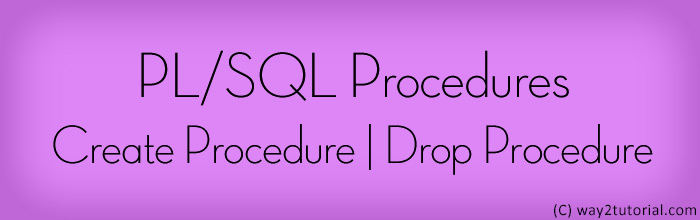
PL/SQL Procedure Syntax
CREATE [OR REPLACE] PROCEDURE [SCHEMA..] procedure_name
[ (parameter [,parameter]) ]
IS
[declaration_section
variable declarations;
constant declarations;
]
BEGIN
[executable_section
PL/SQL execute/subprogram body
]
[EXCEPTION]
[exception_section
PL/SQL Exception block
]
END [procedure_name];
/
PL/SQL Procedure Example
In this example we are creating a procedure to pass employee number argument and get that employee information from table. We have emp1 table having employee information,
| EMP_NO | EMP_NAME | EMP_DEPT | EMP_SALARY |
|---|---|---|---|
| 1 | Forbs ross | Web Developer | 45k |
| 2 | marks jems | Program Developer | 38k |
| 3 | Saulin | Program Developer | 34k |
| 4 | Zenia Sroll | Web Developer | 42k |
Create PROCEDURE
In this example passing IN parameter (no) and inside procedure SELECT ... INTO statement to get the employee information.
SQL>dit pro1
CREATE or REPLACE PROCEDURE pro1(no in number,temp out emp1%rowtype)
IS
BEGIN
SELECT * INTO temp FROM emp1 WHERE eno = no;
END;
/
Execute PROCEDURE
After write the PL/SQL Procedure you need to execute the procedure.
Procedure created.
PL/SQL procedure successfully completed.
PL/SQL Program to Calling Procedure
This program (pro) call the above define procedure with pass employee number and get that employee information.
SQL>edit pro
DECLARE
temp emp1%rowtype;
no number :=&no;
BEGIN
pro1(no,temp);
dbms_output.put_line(temp.eno||' '||
temp.ename||' '||
temp.edept||' '||
temp.esalary||' '||);
END;
/
Result
no number &n=2
2 marks jems Program Developer 38K
PL/SQL procedure successfully completed.
PL/SQL Drop Procedure
You can drop PL/SQL procedure using DROP PROCEDURE statement,
Syntax
DROP PROCEDURE procedure_name;
Example
Procedure dropped.
